
October Product Update
I’m excited to let you know about a lot of product changes at Clippulse that were made over the last few weeks. Here’s what’s new:
- New look for the editor
- Automatic text split when creating a new video
- AI scriptwriter
- Letter spacing effect
- New animations
New editor look
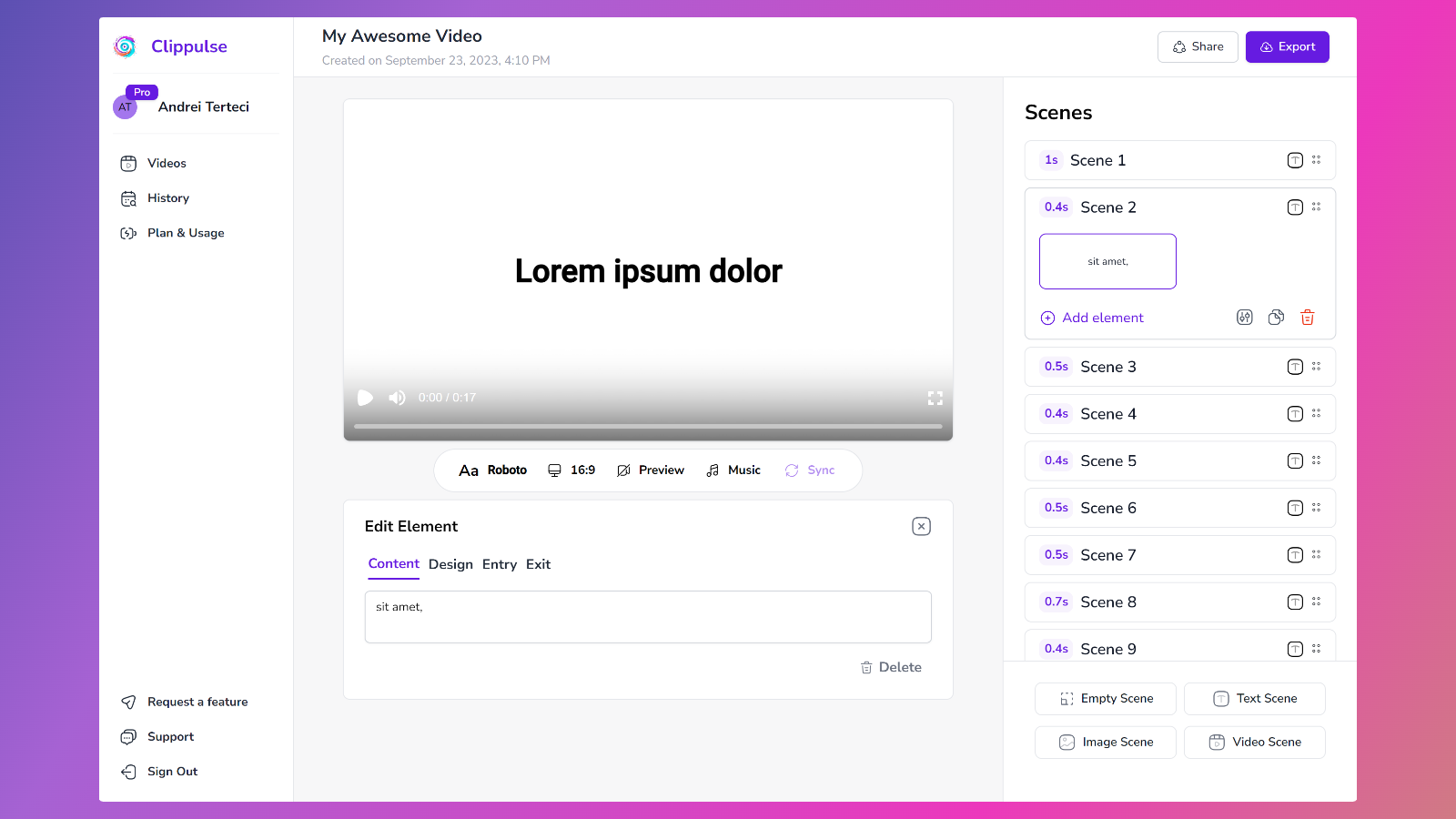
I’ve done multiple redesigns over the past few months, and this is another one of those. I’m continuously trying to find ways to improve UI so that you can have the best experience possible while using the app, and I think this new design will help bring a fresh new look and feel.
Automatic text split when creating a new video
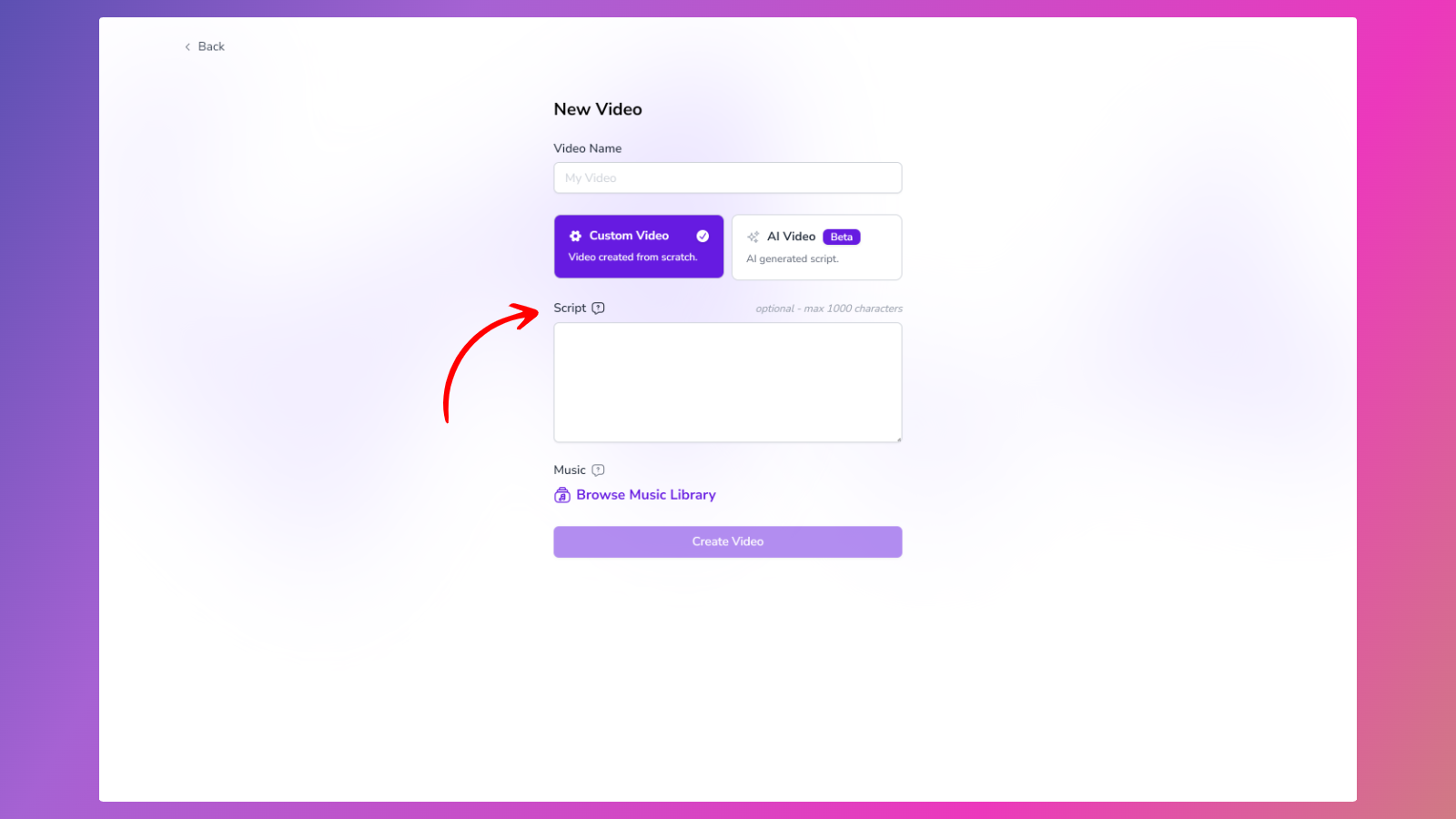
Creating new scenes and writing the text for each scene was a pain. So, now, you can write the entire script upfront and let Clippulse do the splitting for you, creating a draft of your video instantly.
AI Scriptwriter
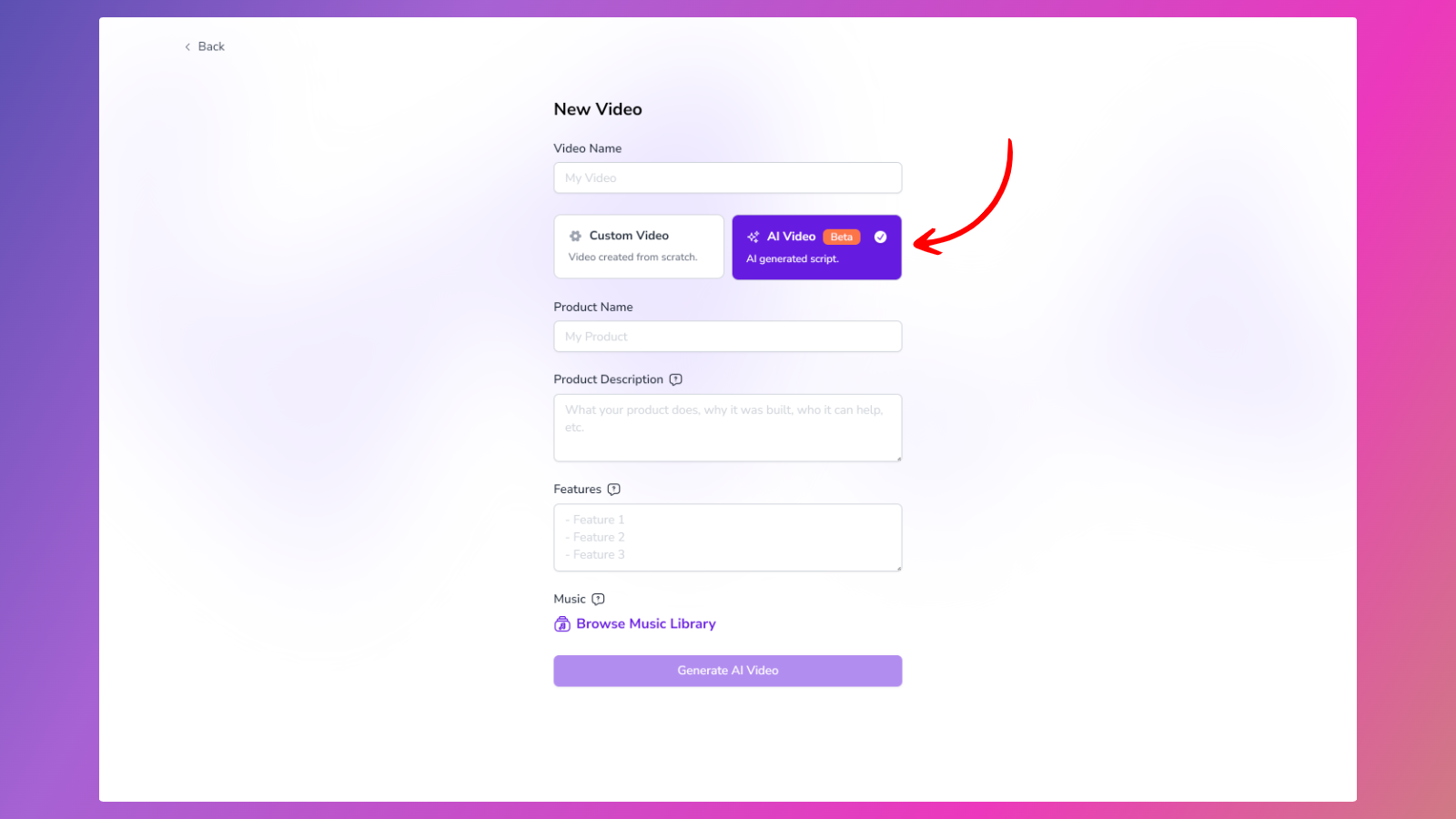
For those who have a harder time coming up with a script, I have also introduced an alternative for that: an AI scriptwriter. All you have to do is provide a brief description of your product and a list of features that you want to showcase in the video.
Letter Spacing Effect & New Animations
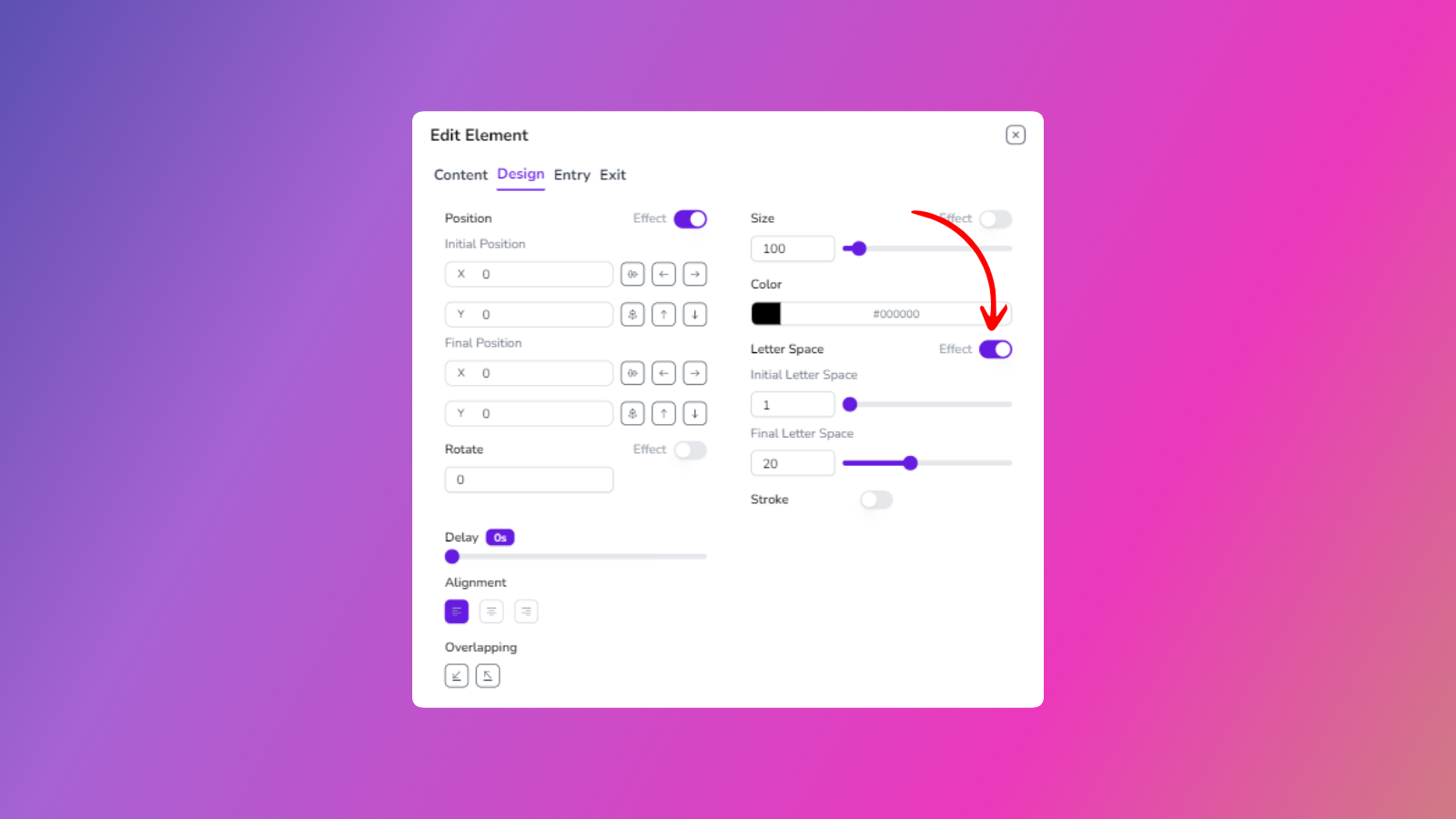
Besides the design and features that would save you time, I’ve also been working on the output of the videos. I have finally introduced a new dynamic motion: a letter spacing effect. This allows us to add effects like this one in our videos:
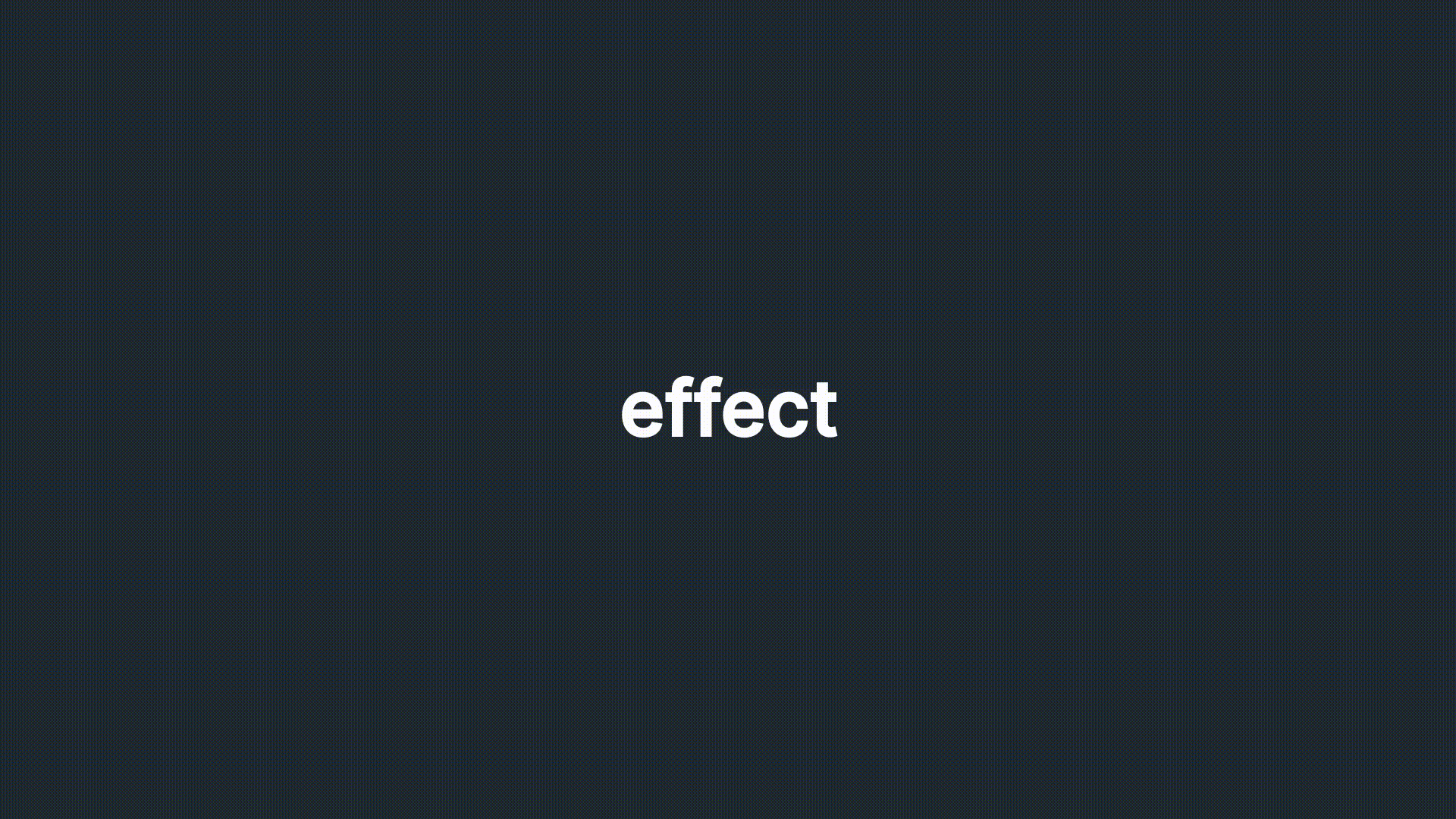
Along with this one, there are also 3 new text animations. All of them are smooth, modern animations that we can now use in our videos:

That’s all for now, but as always, I’d love to hear your feedback. If you’d like to suggest an improvement, you can do it here, where you can also have a quick sneak peek of what I’m planning on working on next!
