
November Product Update
November was a long and busy month and a lot of things have changed in Clippulse throughout it. Here’s what’s new:
- Scene transitions
- Magnetic Lines for Repositioning Elements
- Improved Element Resizing
- Automatic Continuation of Videos in Subsequent Scenes
Scene Transitions
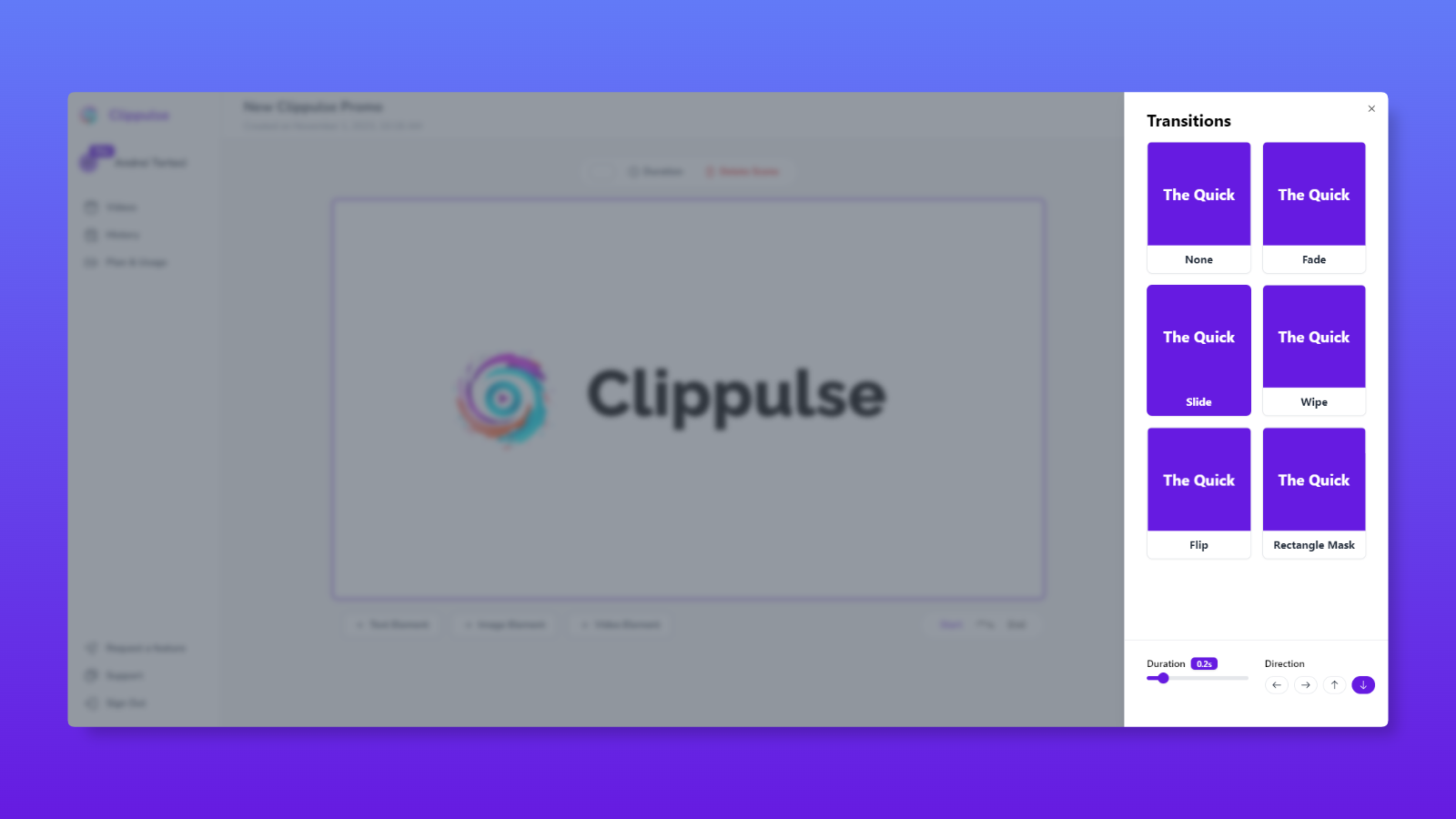
I believe that the output is very important and I’m working hard to give you all the tools you need to create the videos that you want. So, I have introduced one more animation layer: scene transitions. You pick one of the five transitions already available (for now), choose their direction and how long they should be.
Magnetic Lines for Repositioning Elements
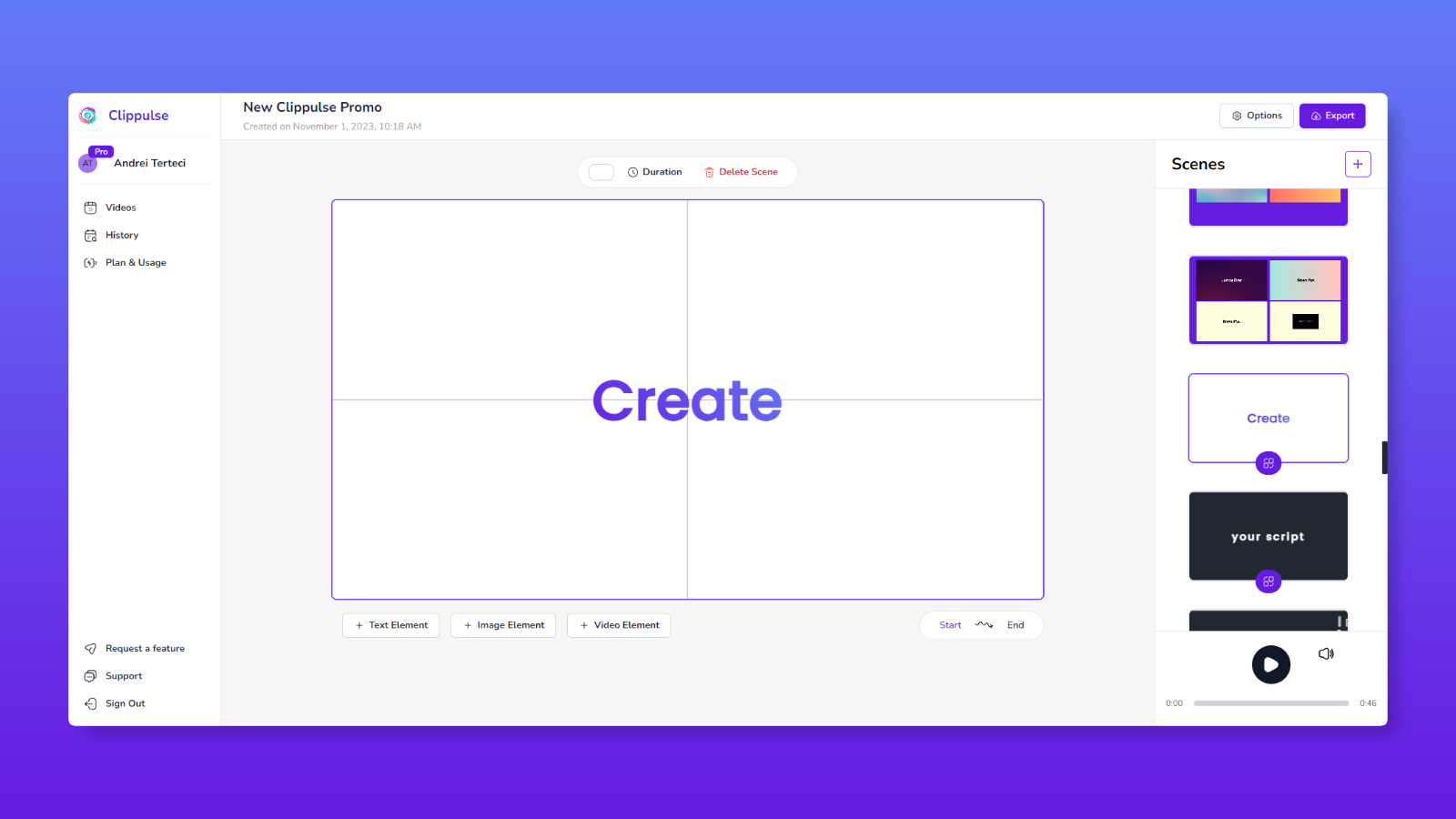
Besides the output videos, I’ve also worked on how you can achieve those results. To aid in aligning elements within the canvas, I've added magnetic lines. These lines appear when an element is near the center, horizontally or vertically, helping you to accurately position your elements.
Improved Element Resizing
The process of resizing elements has been simplified. Previously, the only way to resize an element required several clicks and adjustments outside the canvas, but now elements can be resized directly by dragging their edges within the canvas. Hopefully, this makes the resizing process more efficient and user-friendly.
Automatic Continuation of Videos in Subsequent Scenes
For videos that span multiple scenes, rather than restarting, they will now automatically continue from where they left off in the next scene.
Minor Updates
- Increased Video Upload Size: The maximum size for video uploads has been increased from 4MB to 100MB, accommodating larger and higher-quality videos.
- Space Key for Video Play/Pause: You can now play or pause videos using the Space key - the first of many keyboard shortcuts to come.
- Custom Video Backgrounds: Alongside the preset video background options, you now can upload custom video backgrounds.
- Performance Optimizations and Bug Fixes: The editor sometimes feels laggy, so I spent a lot of time doing various optimizations, along with fixing a lot of known bugs, in order to give you the best user experience possible.
That’s all for now! November was a great month, with a lot of improvements and, hopefully, December will be just as good - if not better!
